Estimated read time: 5 minutes.
We are here to make your lives easier, so we’re delighted to announce that you can make special requests online yourself within ‘Manage Bookings’ section of the Stuba website without having to contact us either via phone or email. Please find below some information that will assist you to make these.
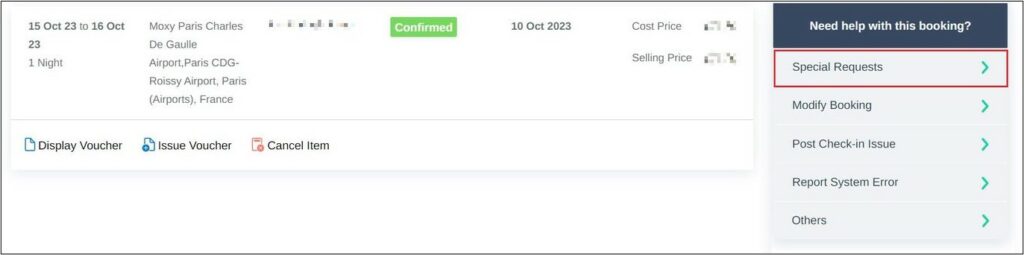
Why should I make the change online?
By making the change online, it is an automatic process, which will mean any non-confirmed special requests will be actioned quicker as it will be sent directly to the hotel. If you send an email, it could take up to 15% longer to process.
Please remember, any requests are best made at the time of the booking. At the time of booking, non confirmed special requests can be added as follows. These are automatically sent to the hotel partner with the booking confirmation and are subject to availability. They will show on your service dashboard and the client’s hotel vouchers.
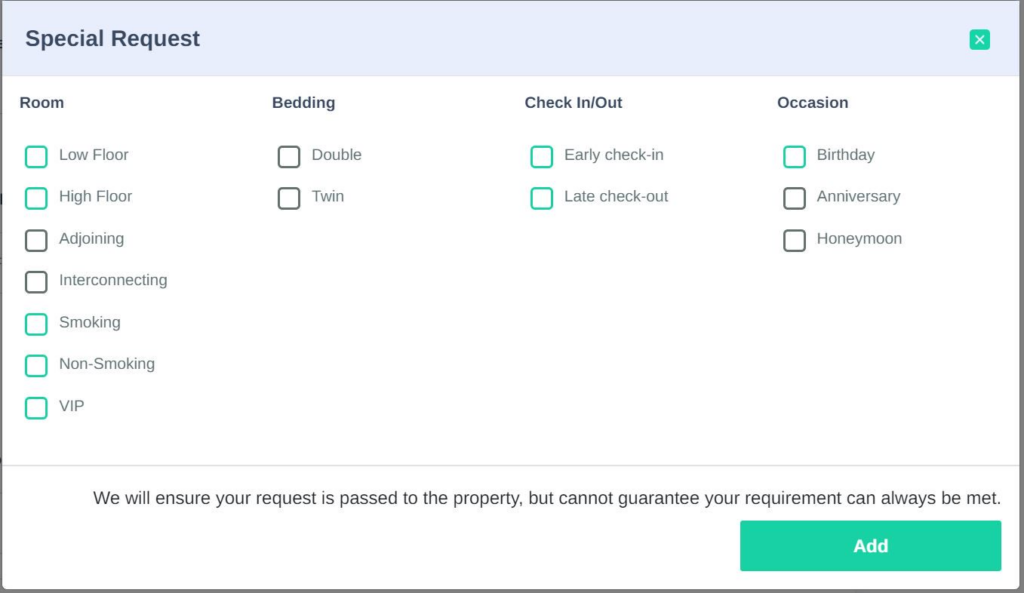
However, we know that this isn’t always possible, so please find below information to assist you when making a special request on our website, without having to call or email our customer service team.
Non confirmed vs confirmed special request
- Non-confirmed requests
Non-confirmed requests can now be added post booking at any time. These are on a request basis and cannot be guaranteed. You will receive a confirmation of the request, which will be automatically forwarded to the hotel, without any additional action required. This includes items such as Smoking, Non Smoking, Adjoining Room, Interconnecting, High Floor, Low Floor, Double, Twin, Early Check in, Late Check out, VIP, Honeymoon, Birthday, Anniversary.
- Confirmed requests (marked with #)
Confirmed requests are requests that you need confirmation on (otherwise it will be on request). This will automatically create a ticket to the customer service team to advise if the request can be confirmed and if an additional cost is required to do so.
This includes Accessible Room, Cot, Extra Bed, Late Check In, Reconfirm Booking, Others. Please allow 7 days for such requests to be processed by our team.
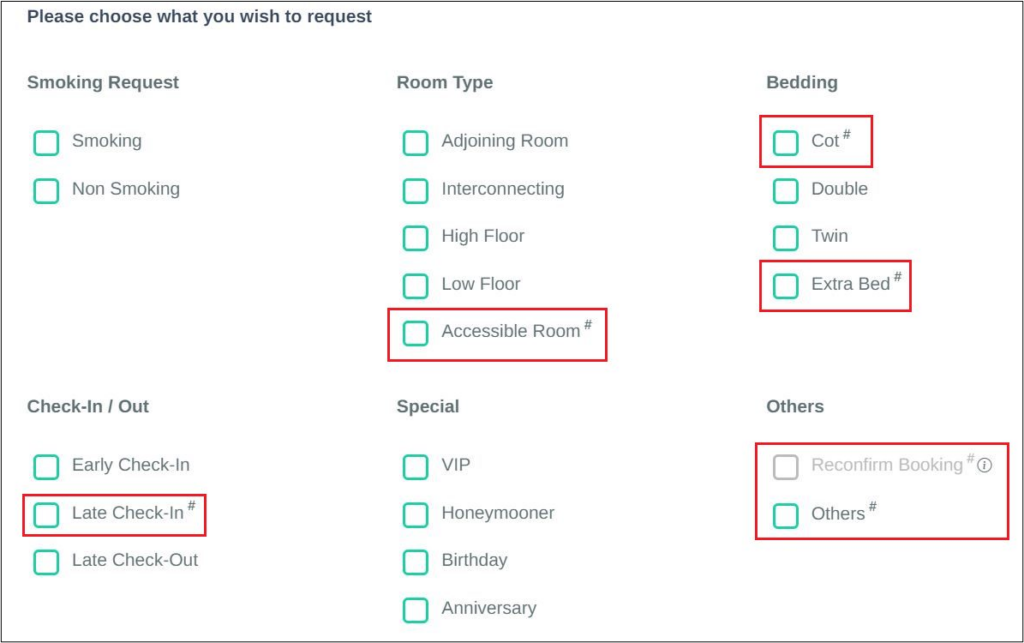
- Others (This should be used if there are specific booking requirements).
If ticked, it is mandatory to add text in the ‘Please enter more information here’ for this to be submitted. Please ensure that you are very specific on the request requirements to help us get the specific request confirmed with the hotel i.e. ‘Fridge required for medication’, ‘Disney reference is required to booking additional services at the hotel’ or ‘twin bed needs to be confirmed as the passengers are 2 ladies travelling together’.
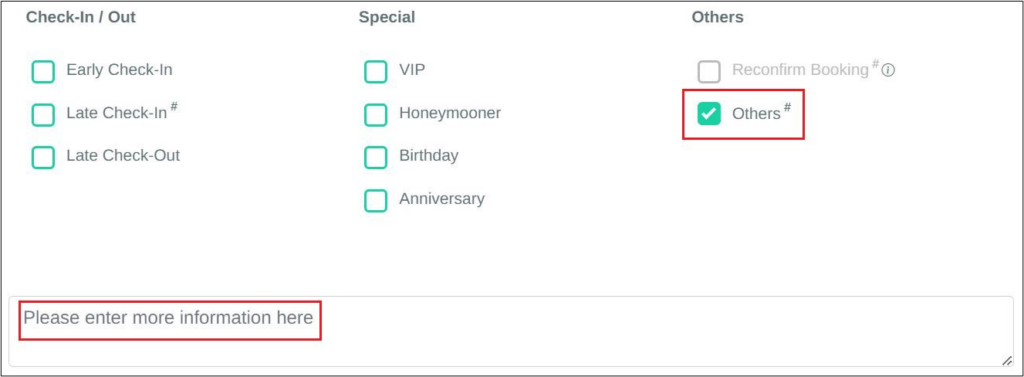
Reconfirm Booking
- As a part of our HCN guarantee, even without you requesting, your booking will be reconfirmed with the hotel and the HCN added to the booking at least 7 days prior to check in date. When this occurs, the option to request a reconfirmation will be disabled (greyed out as shown in the above example).
- However, you can still reselect the reconfirm booking request option if both of the following conditions are not met:
There is no HCN on the booking at the time of the request
AND Check in date is within next 7 days
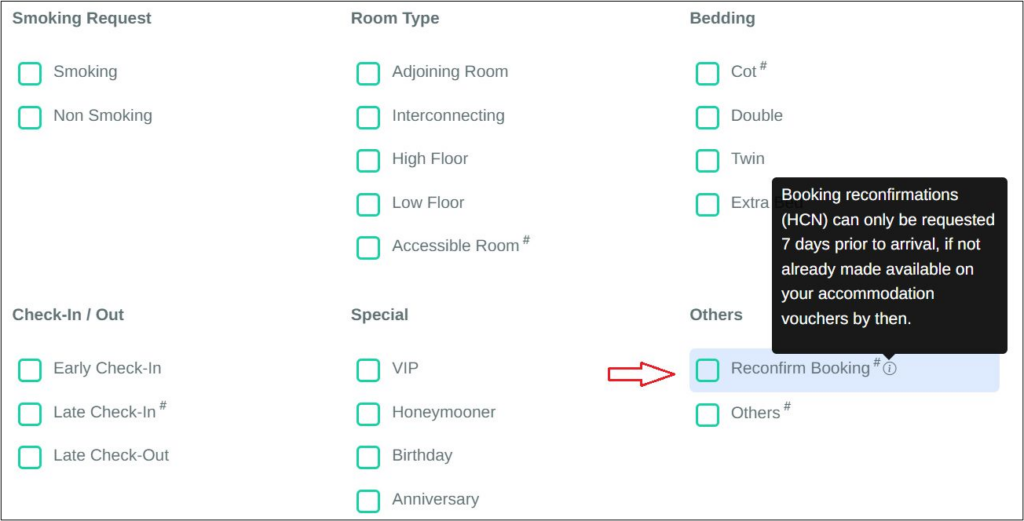
Remember
– Special Requests sent via the online help form will be automatically sent to the Hotel Partner or Stuba Customer Services team to action. Emailing or calling through the request could take up to 15% longer.


